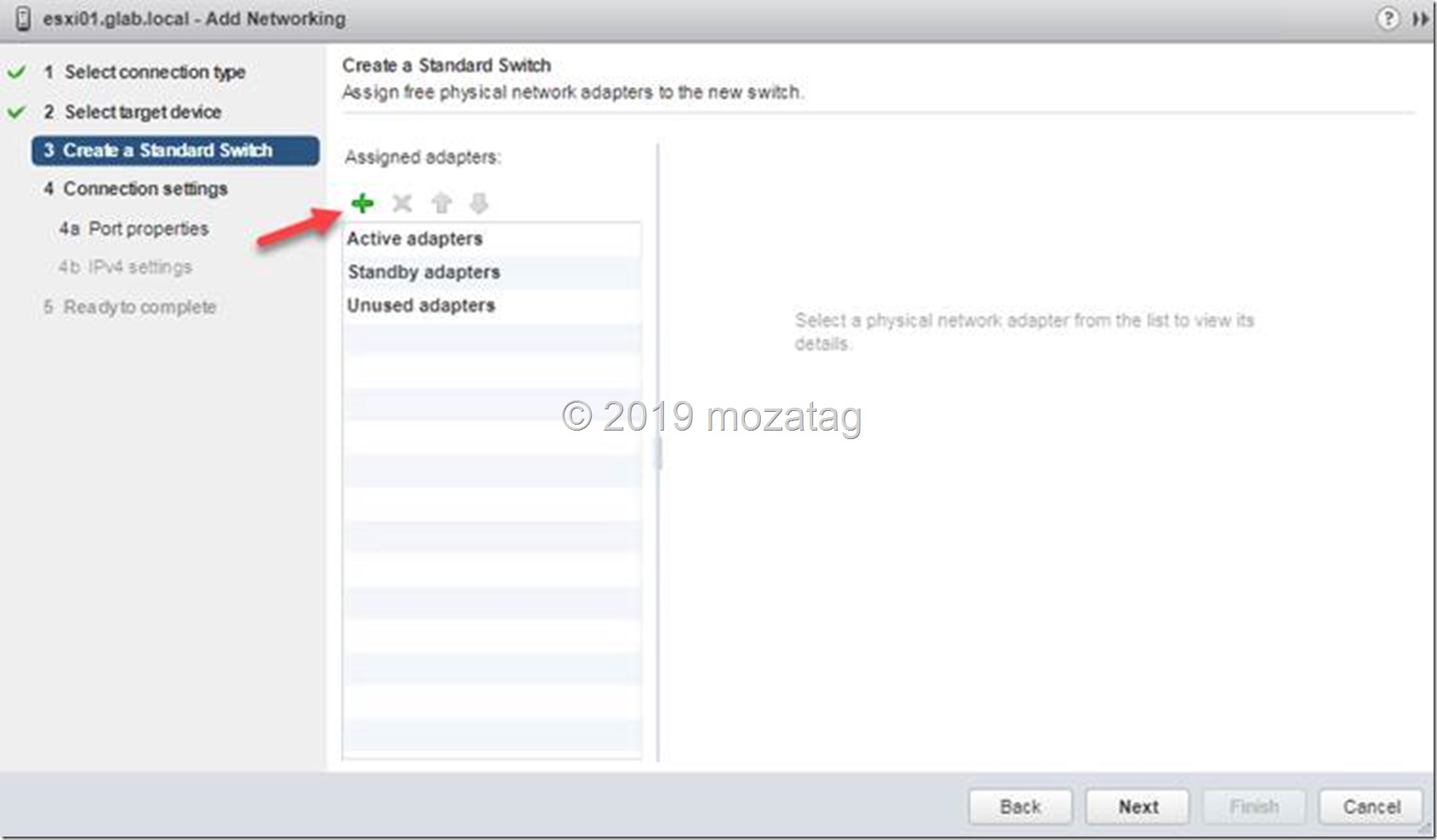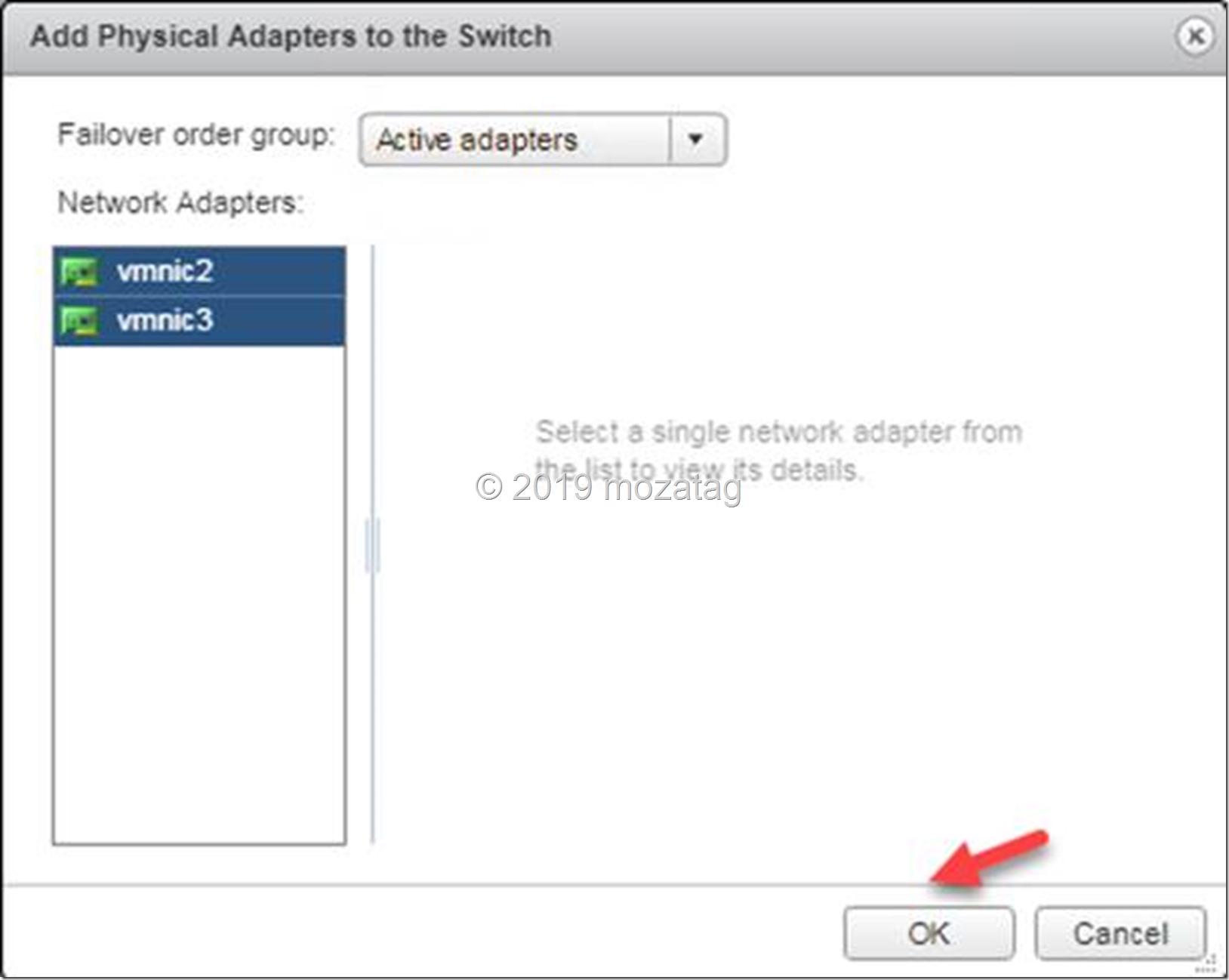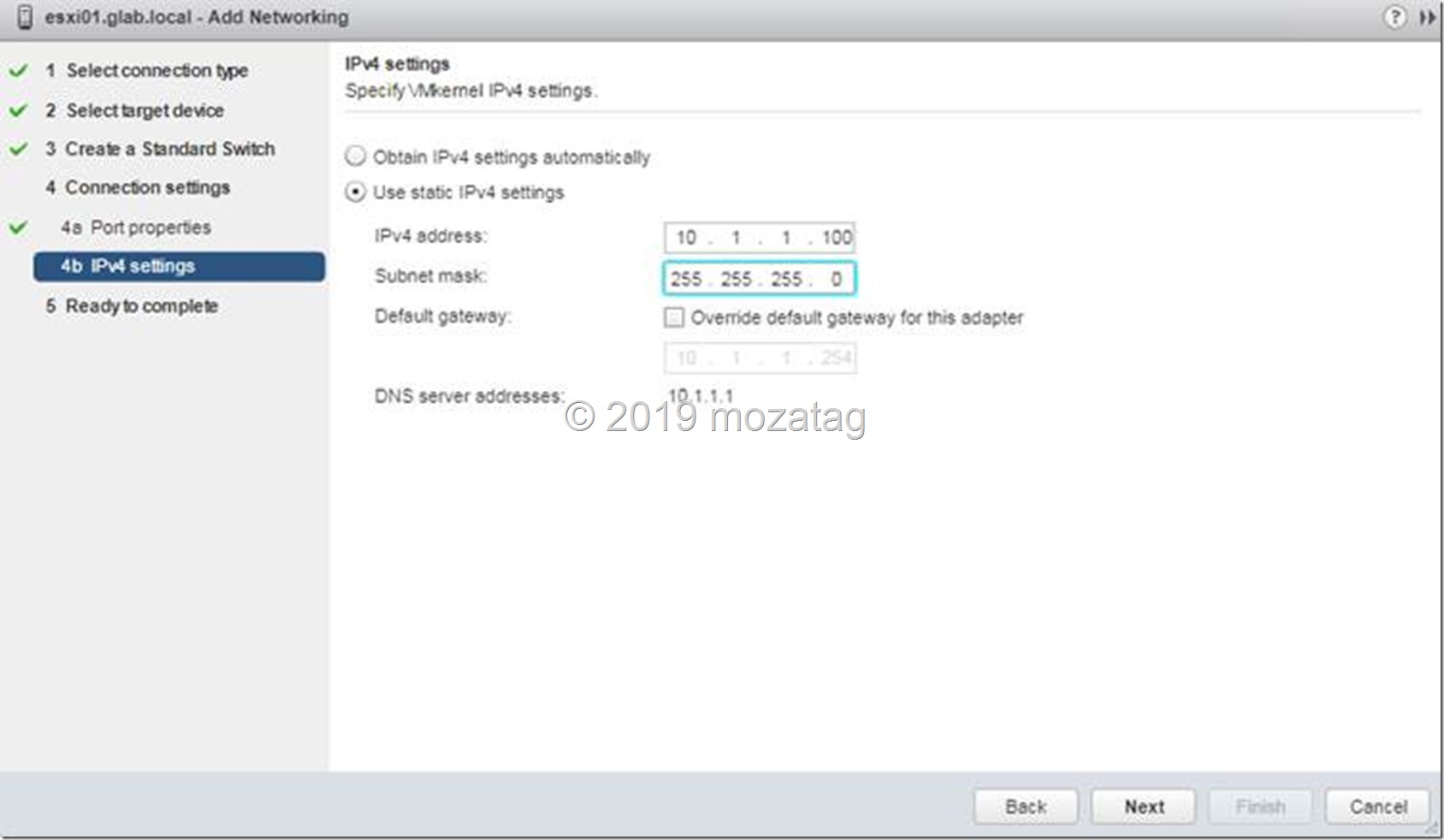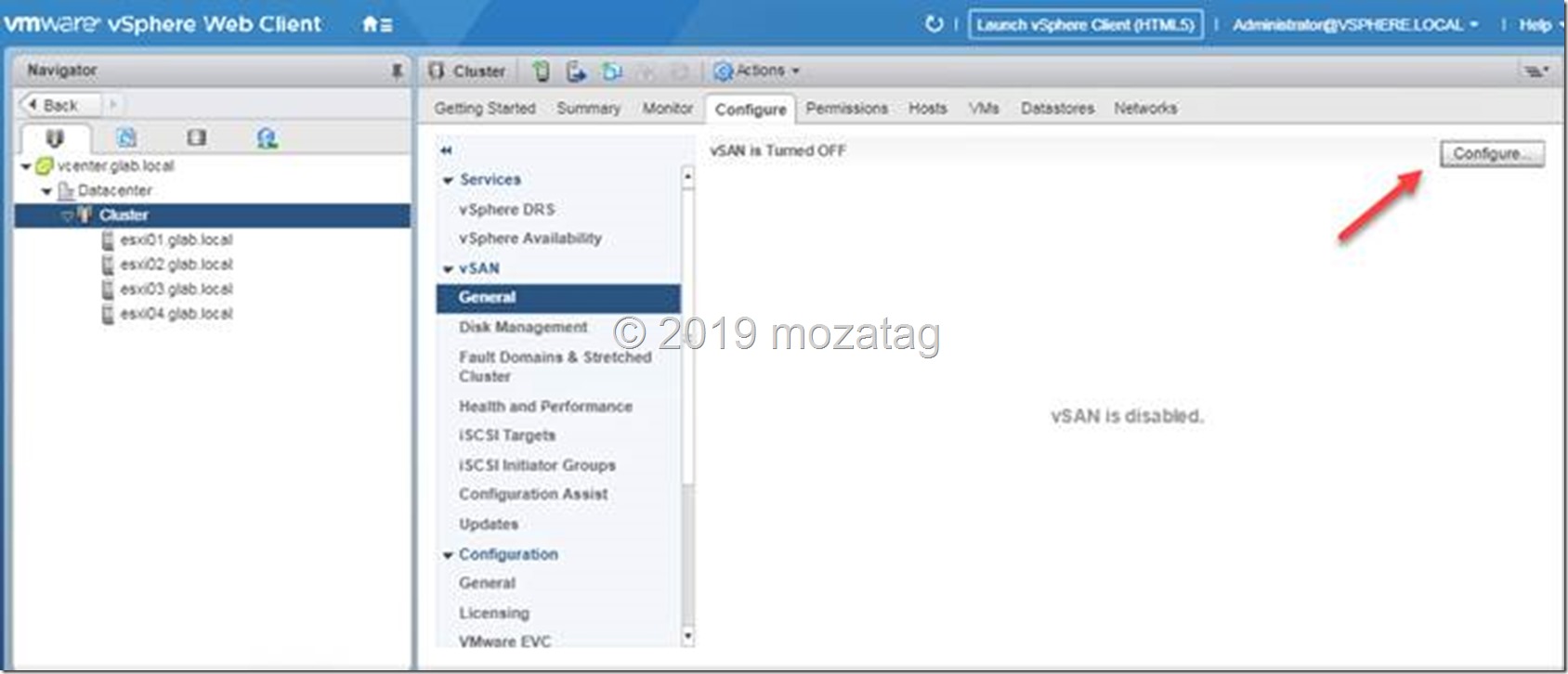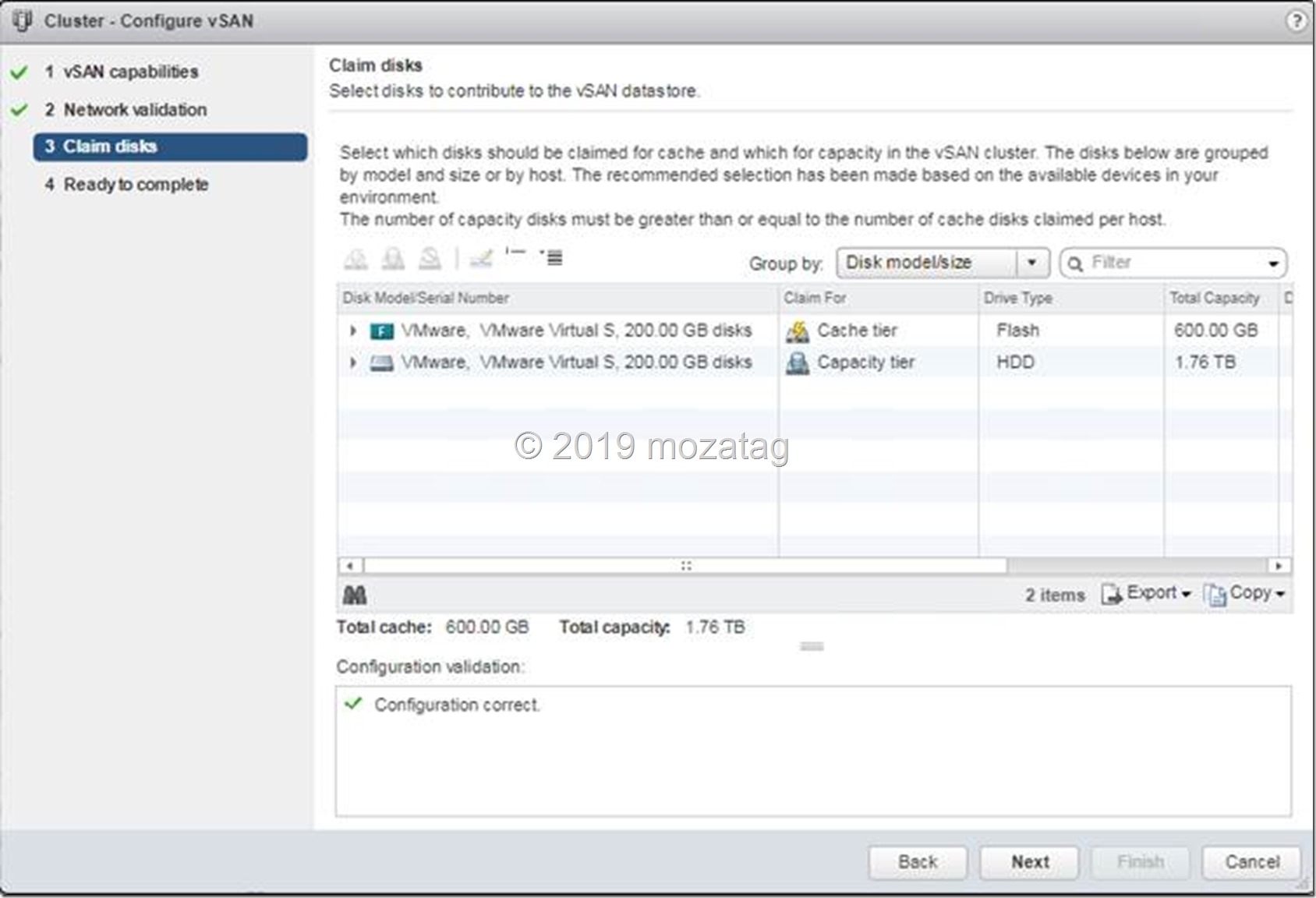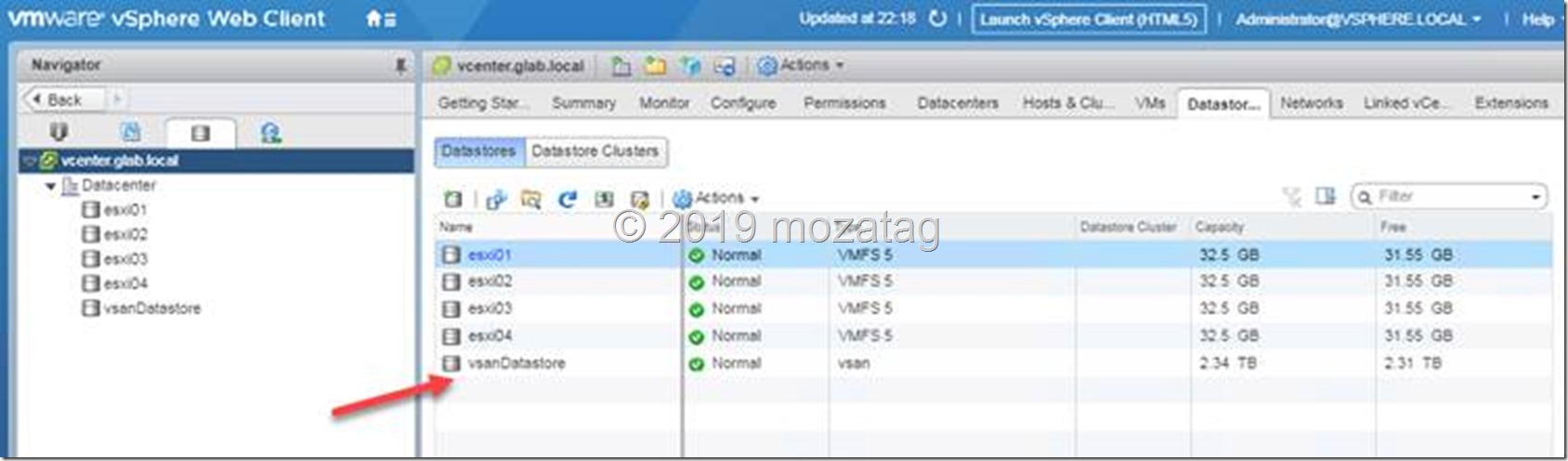Hello Guys!
Today we are going to install VSAN on 3 node system. VSAN will be using vmkernel ports therefore we need to activate VSAN on vmkernel ports.
What is VSAN?
VSAN is allowing us to use our local disk drives as network based storage blocks. As this is first step for HA (High Availability) it is giving as an option for shared storage.
Before we start installation, we have to go each host to activate VSAN. I am suggesting to use VSAN on another network to isolate.And finally I strongly suggest that change; Jumbo Frame is coming as 1500 default, if you change that to 9000 it will help increase package size and it will help performance wise.
I’m gonna make a new Vswtich
It’s going to be same setup on all hosts. (same for each host ESXI)
Now we are going to activate VSAN (It’s important that HA needs to be disabled)
Fault Domains is going to stay as disabled as I’m going to make another post for this topic.
Our datastore is ready by it self now and in the list!
If you have any question, please let me know !