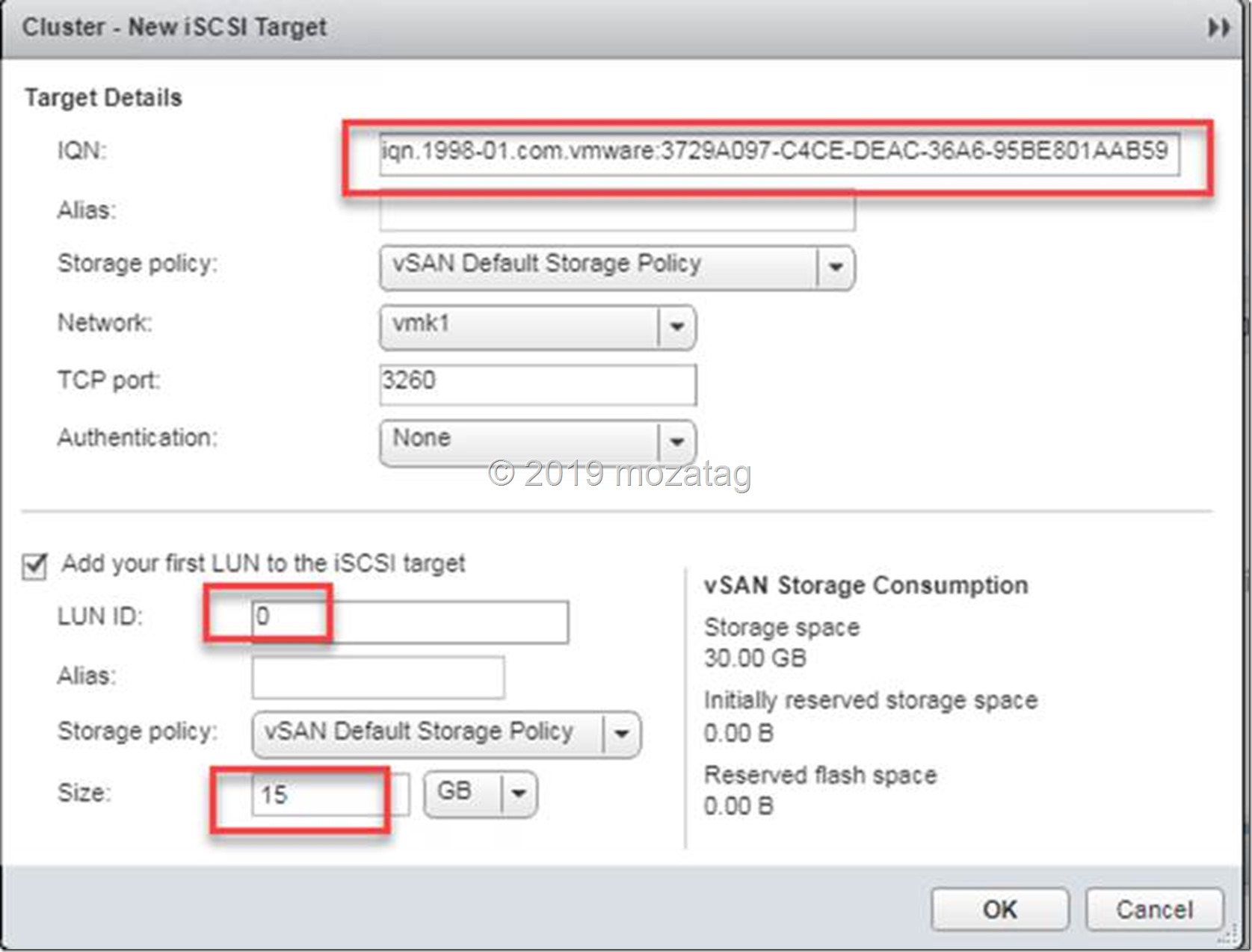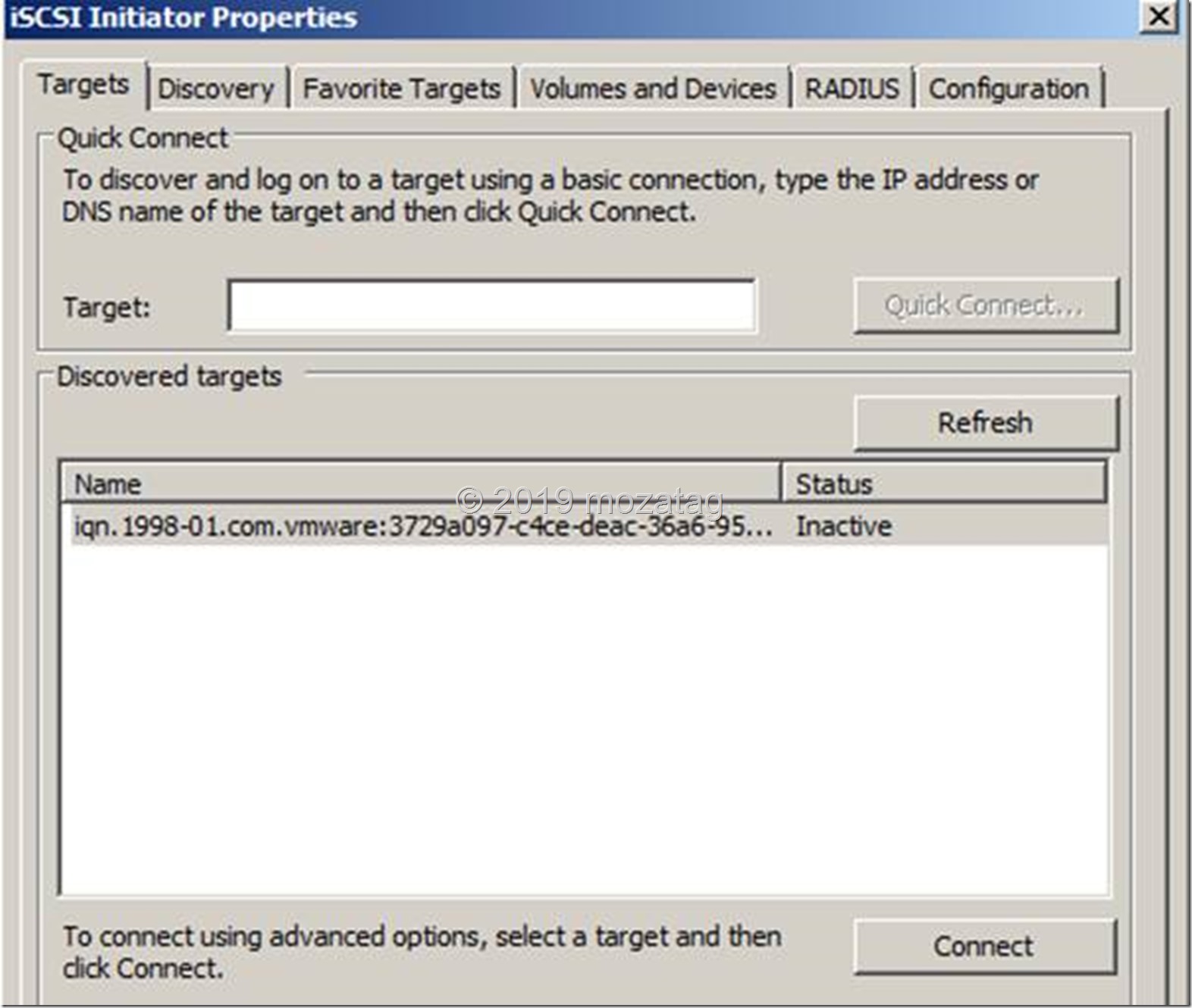Hello Guys!
Today we are going to use our VSAN disks for different resources!
First of all we need to activate ISCSI Target Service
The important part on this section is; which network will be used for ISCSI LUN? I’m going to pick VMK1 because this is my isolated network.
Service has been activated now we are going to create a LUN and after that we will add this to vm server;
After that we need to also configure a initiator, I am going to do that for my windows server. I am going to run Windows ISCSI Initiator Service and going to use IQN
If you wish to configure on a cluster, that can be a group and a LUN can be used only for once.
I need to add all servers (hosts) VSAN VMKERNEL IP addresses because ISCSI service broadcasting on network from all hosts and it’s also need for backup / HA systems.
Now we will be able to see disk connection , time to click “Connect”
And our drive is ready !
I hope you guys like that post! Please let me know if you have any question !