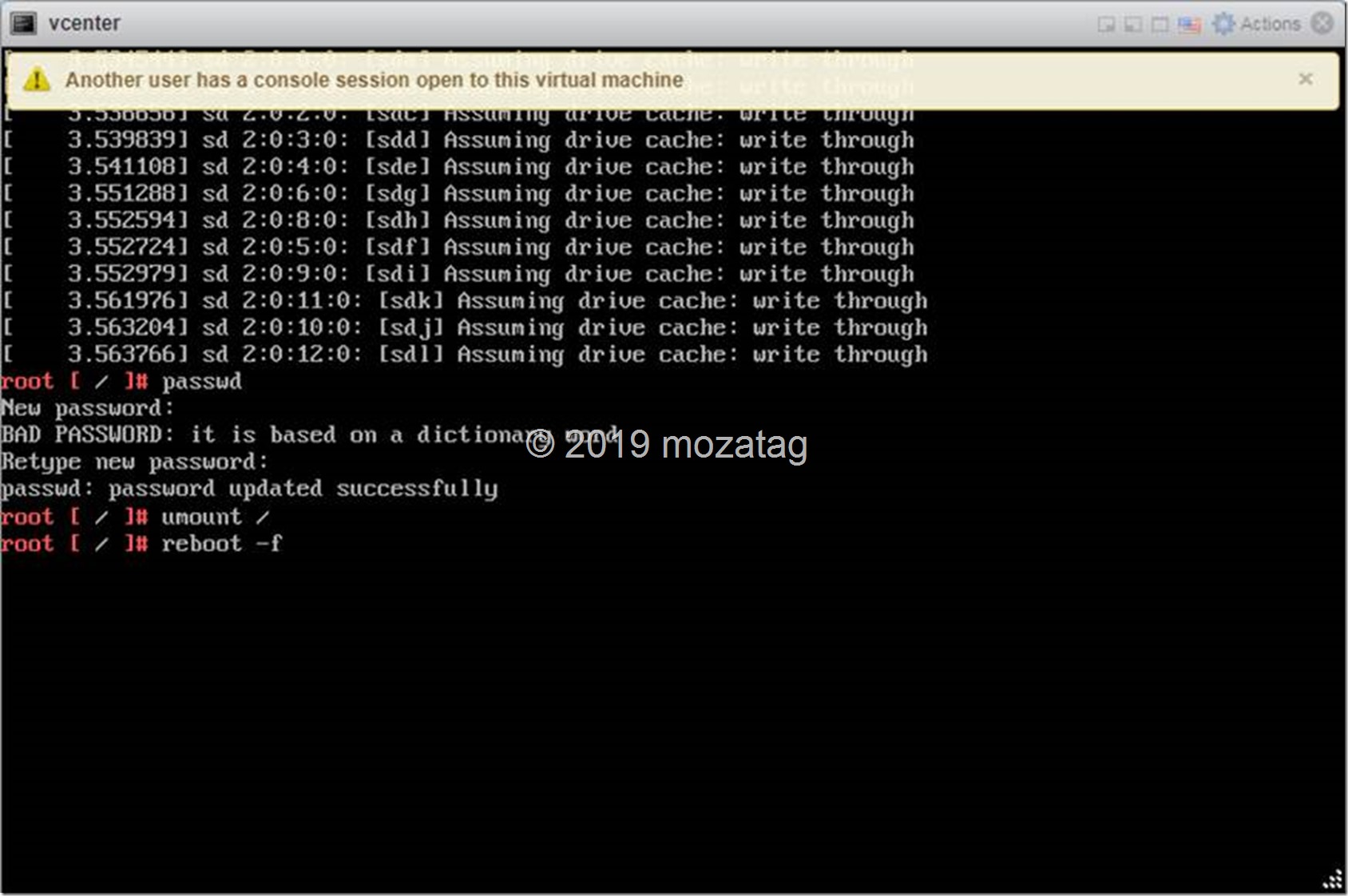Hello Guys!
I have done my Vcenter update today and while on my first attempt, I realised that I forgot my ROOT password (Obviously it’s my lab so nothing to worry about it from my end![]() ) and I thought it might be good to have post with this topic.
) and I thought it might be good to have post with this topic.
I used this link as my reference for this post : https://kb.vmware.com/s/article/2147144
When you see below screen, use the keyboard arrow buttons and after consoleblank=0 add this bit : rw init=/bin/bash
passwd
Now we will get a new password:
Once we are ready please use Umount/ command
After that reboot -f command will help us to re-start and we are ready to log in !